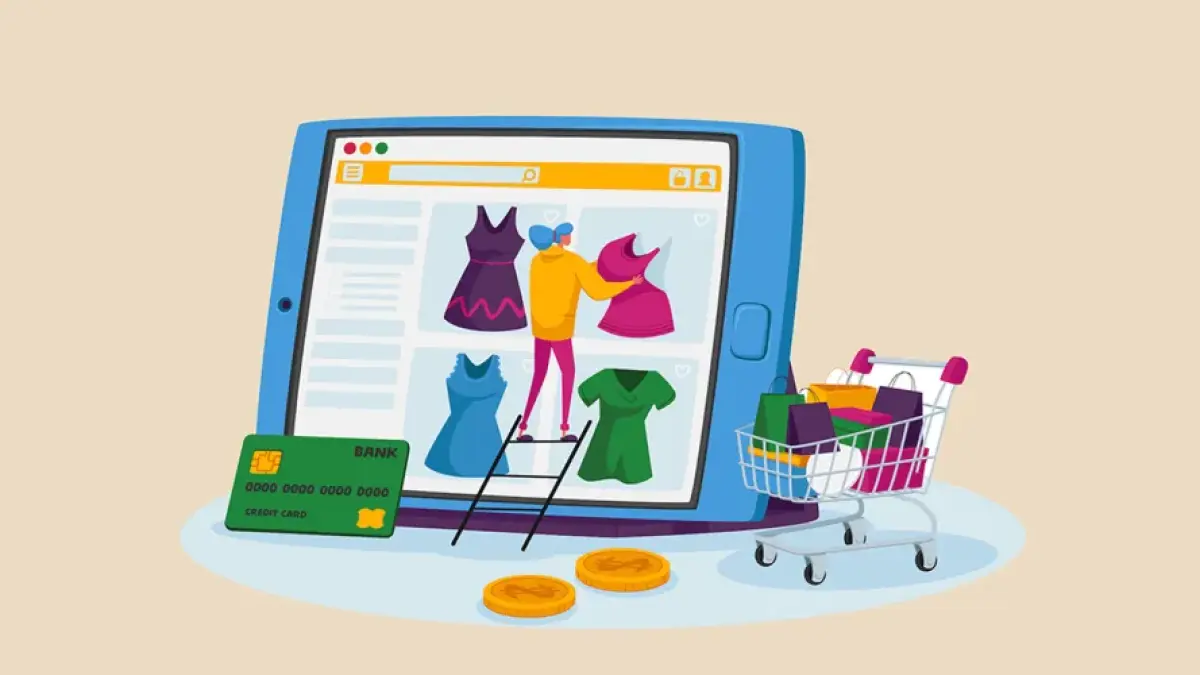Need a Poll Everywhere account? No problem!
For LLS users:
- Go to our Tech Homepage (tech.lls.edu), scroll down and locate the Poll Everywhere box under in the Resources section. Click on “More Info“.
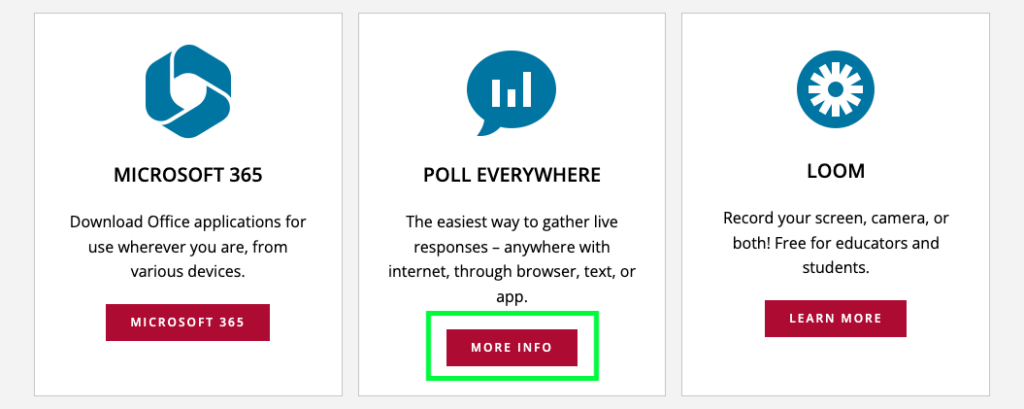
- Log in to your Microsoft account using your LLS credentials (if you are already logged in, you will bypass this step).
- Fill out the form with your information to request an account. An Instructional Technology Specialist will receive your request and create an account for you. They will then email you back confirming account creation.
For LMU users:
Please head to: https://its.lmu.edu/whatwedo/instructionaltechnology/ and contact Service Desk to request a Poll Everywhere account.